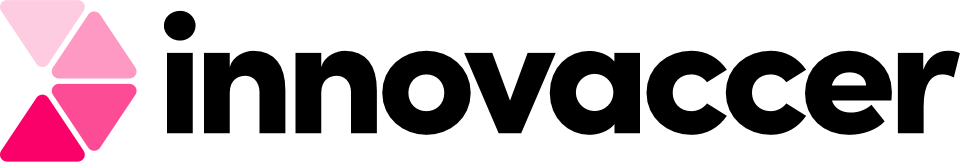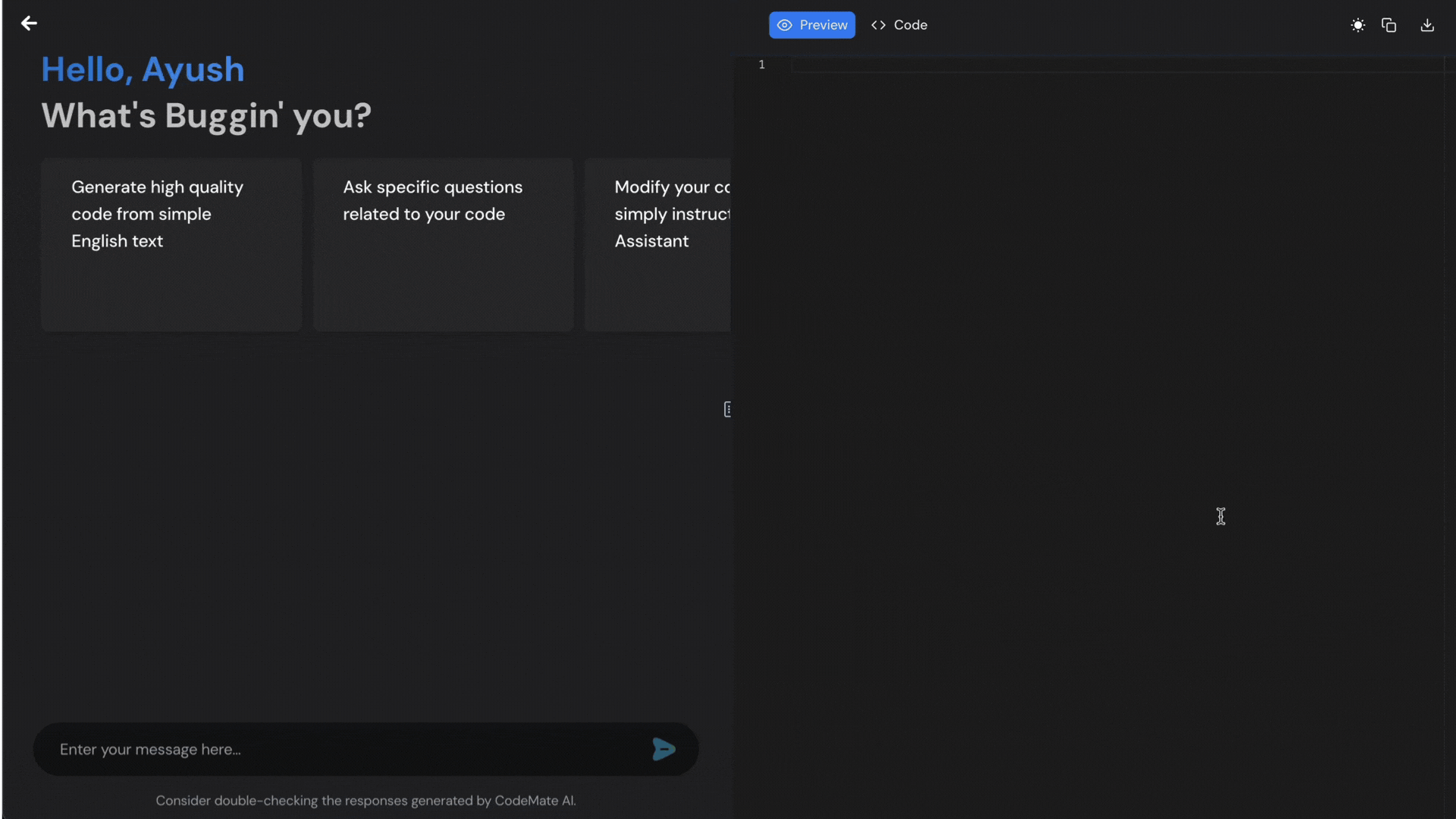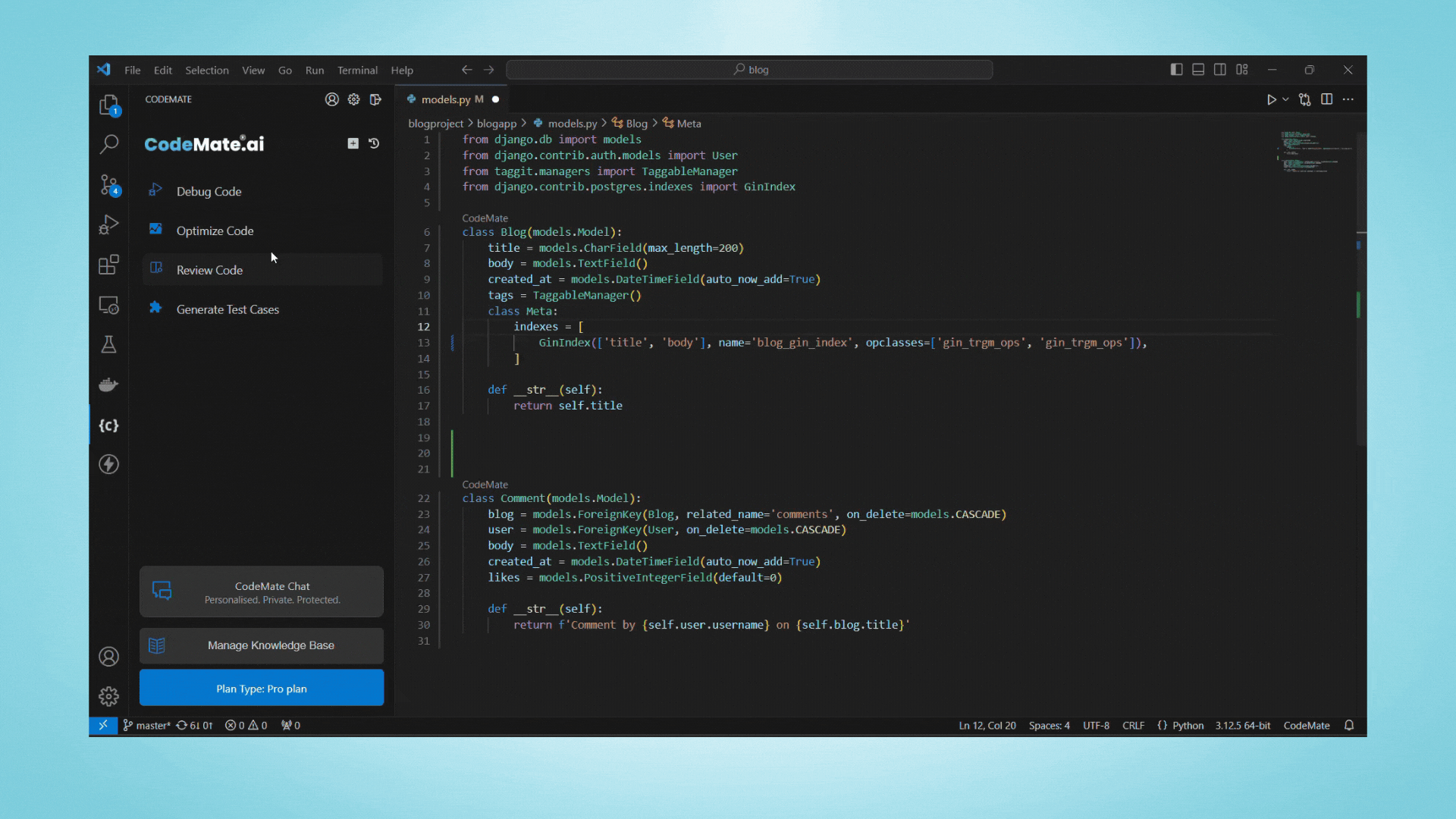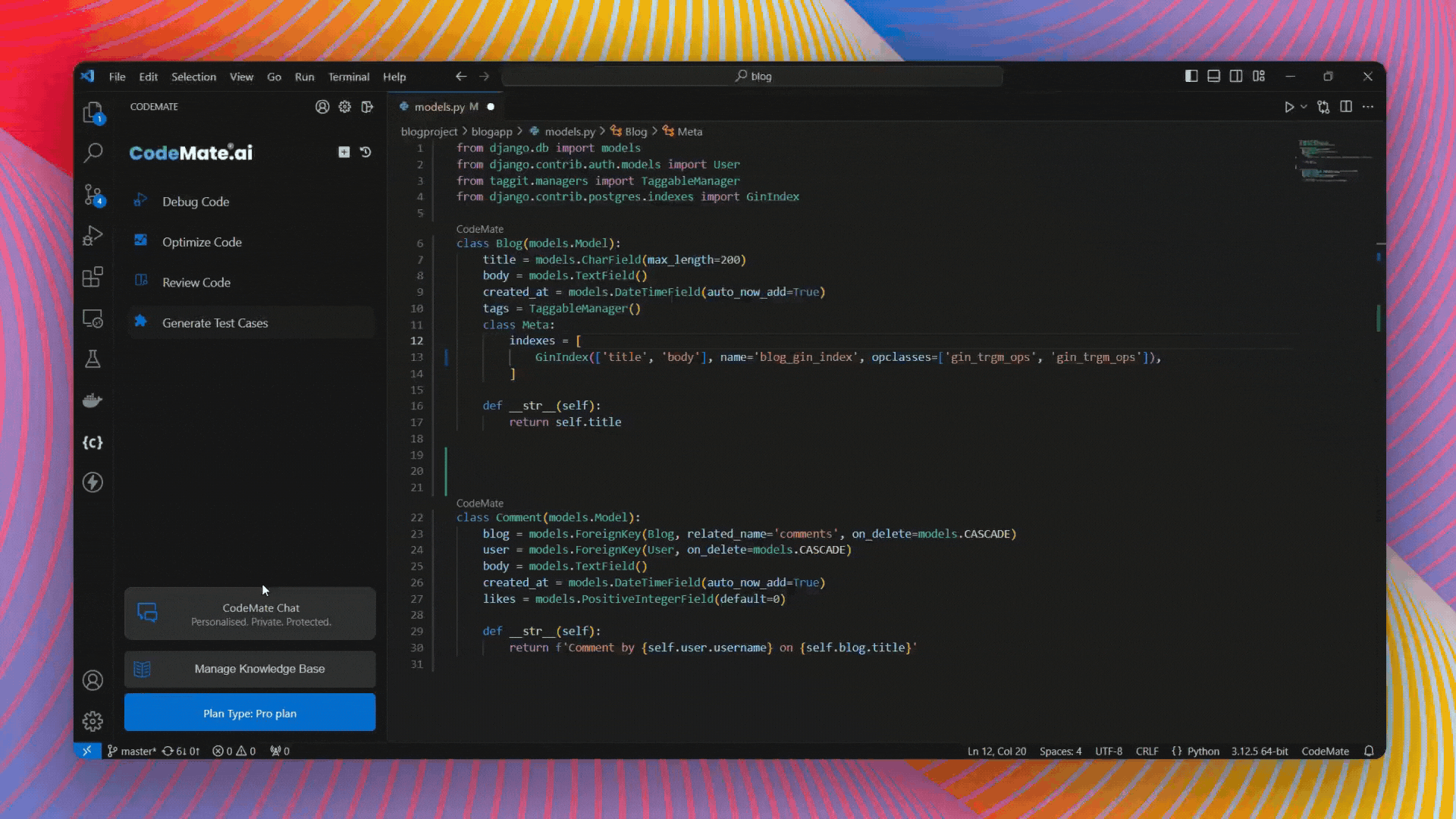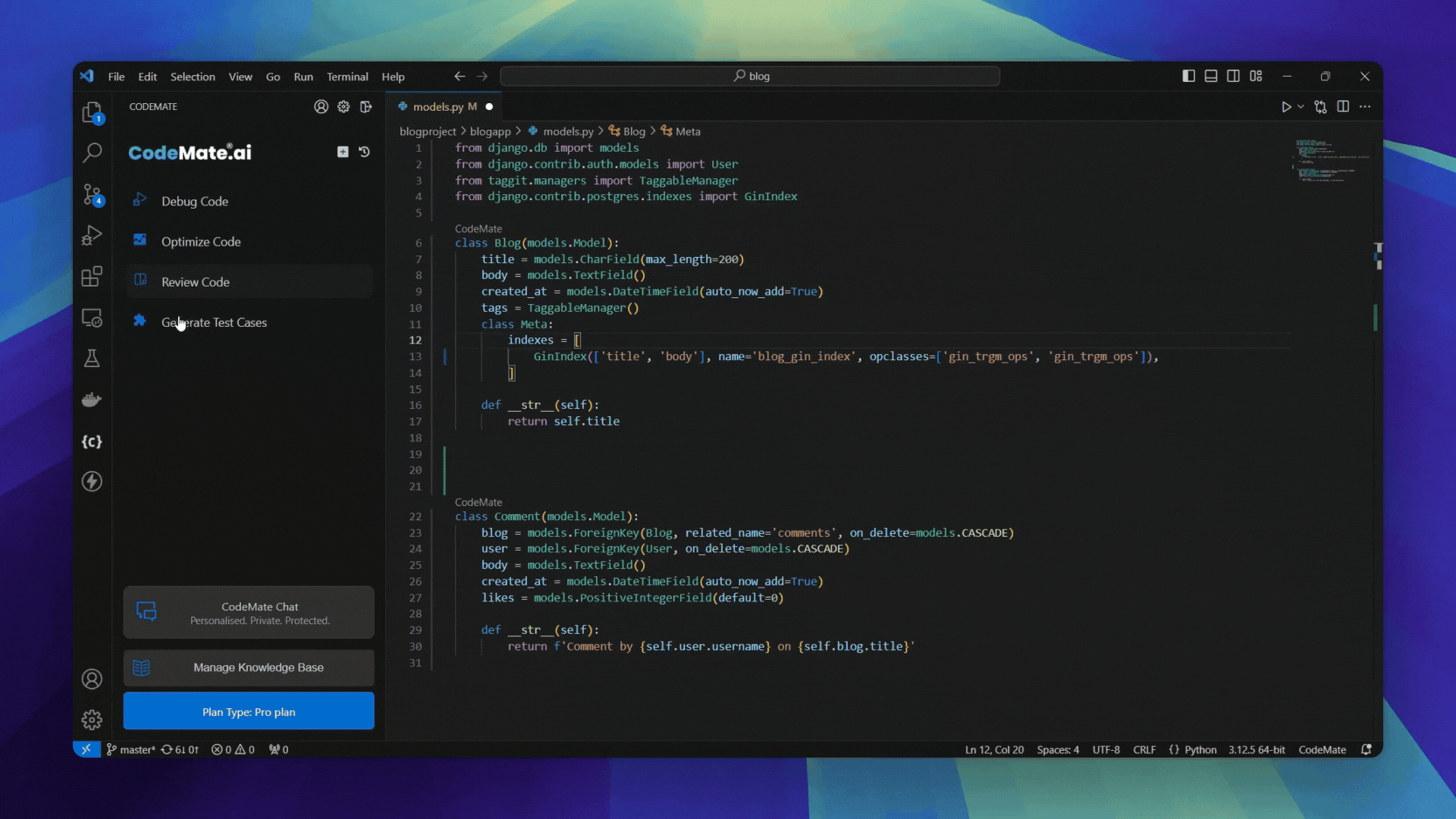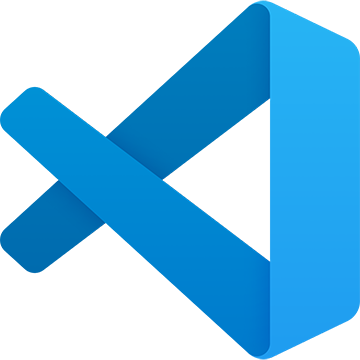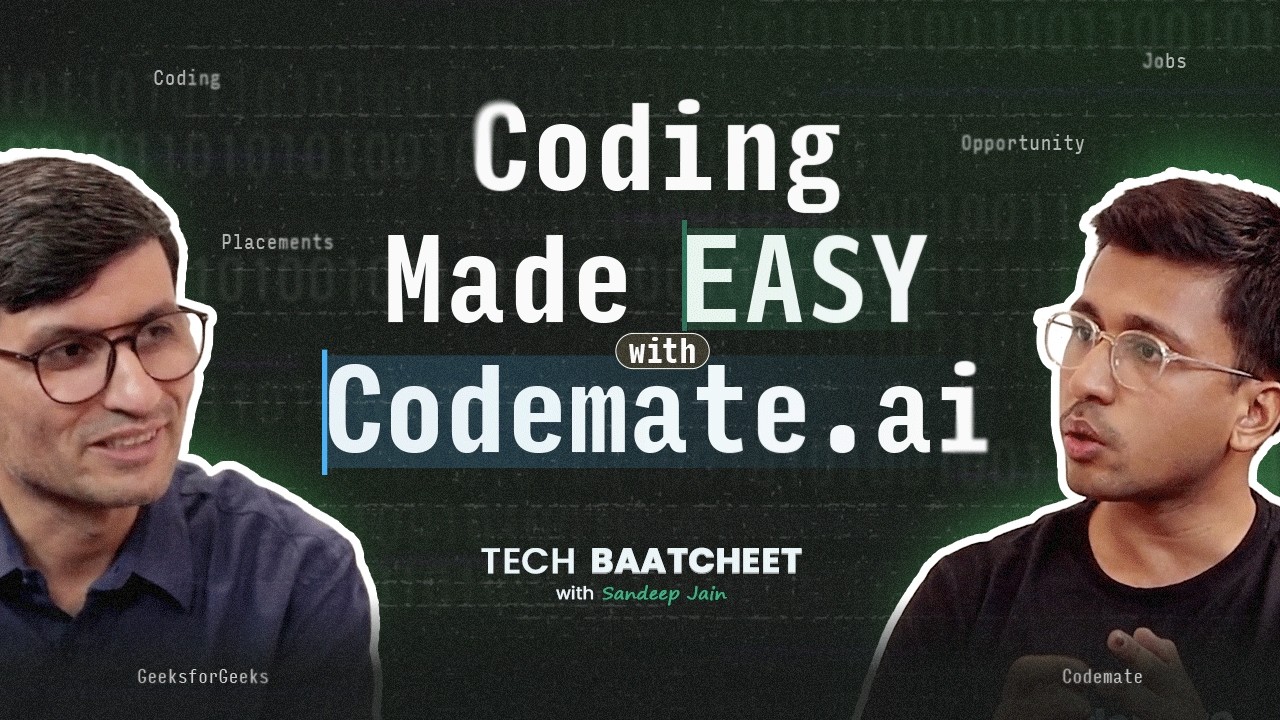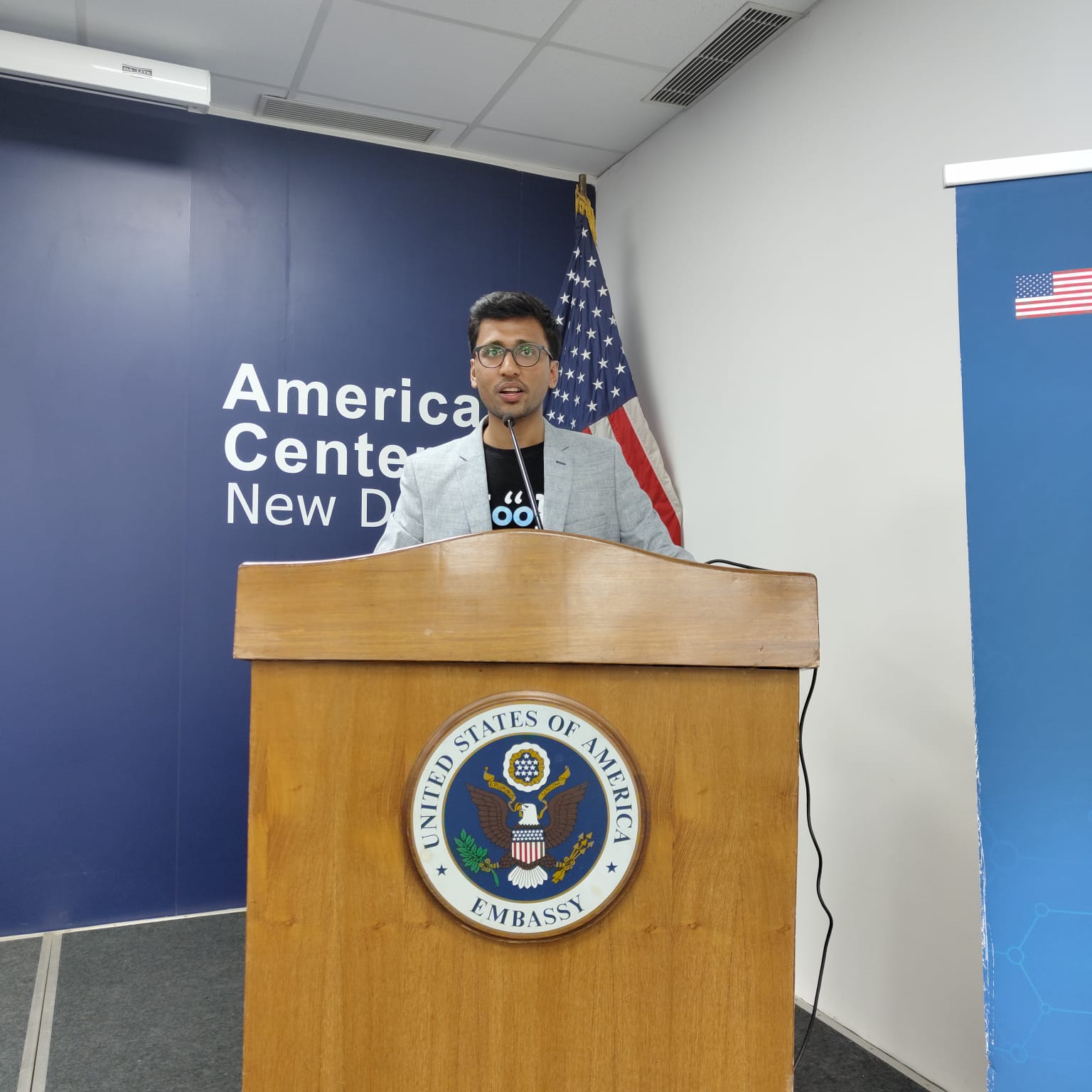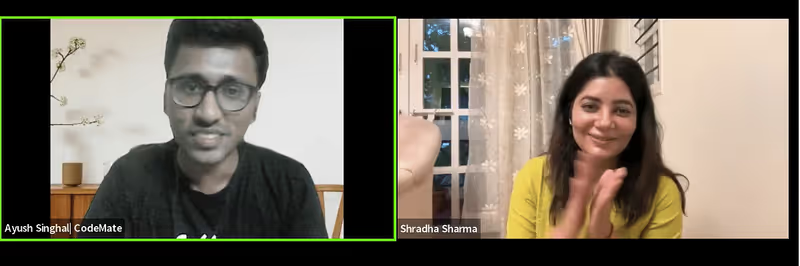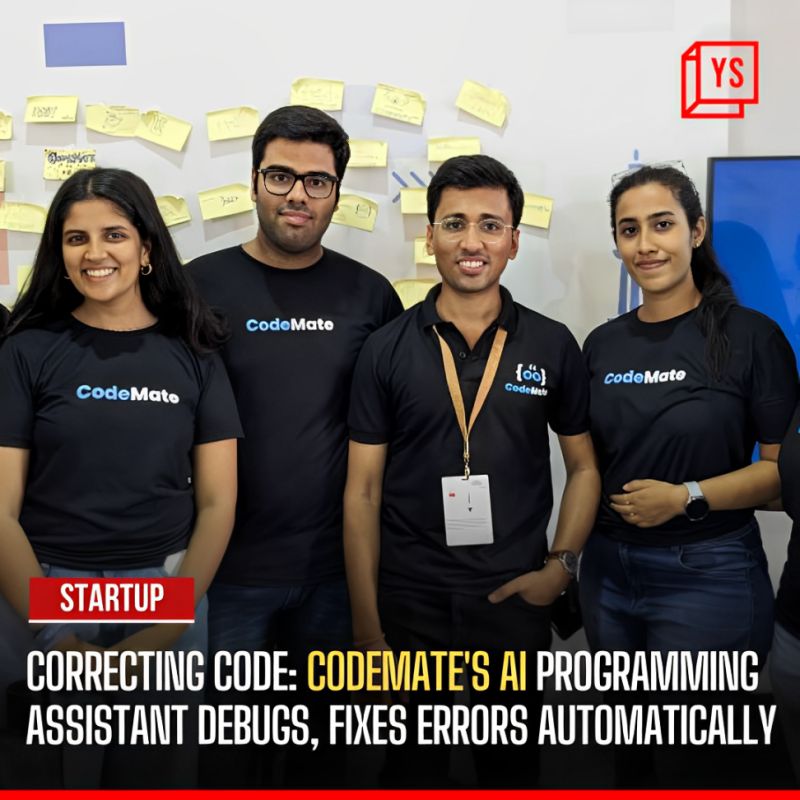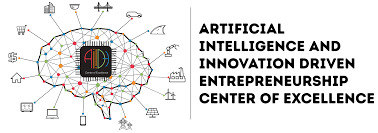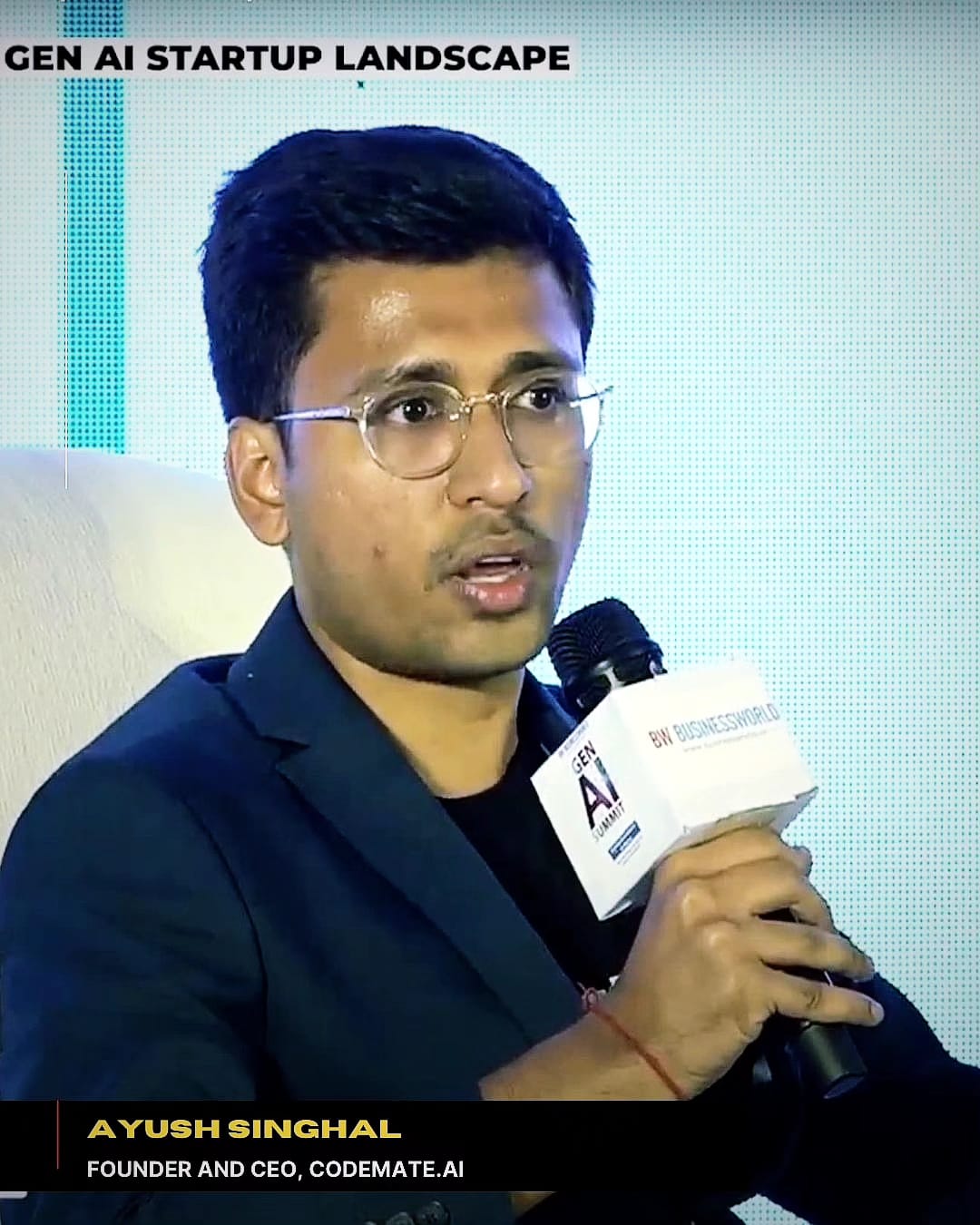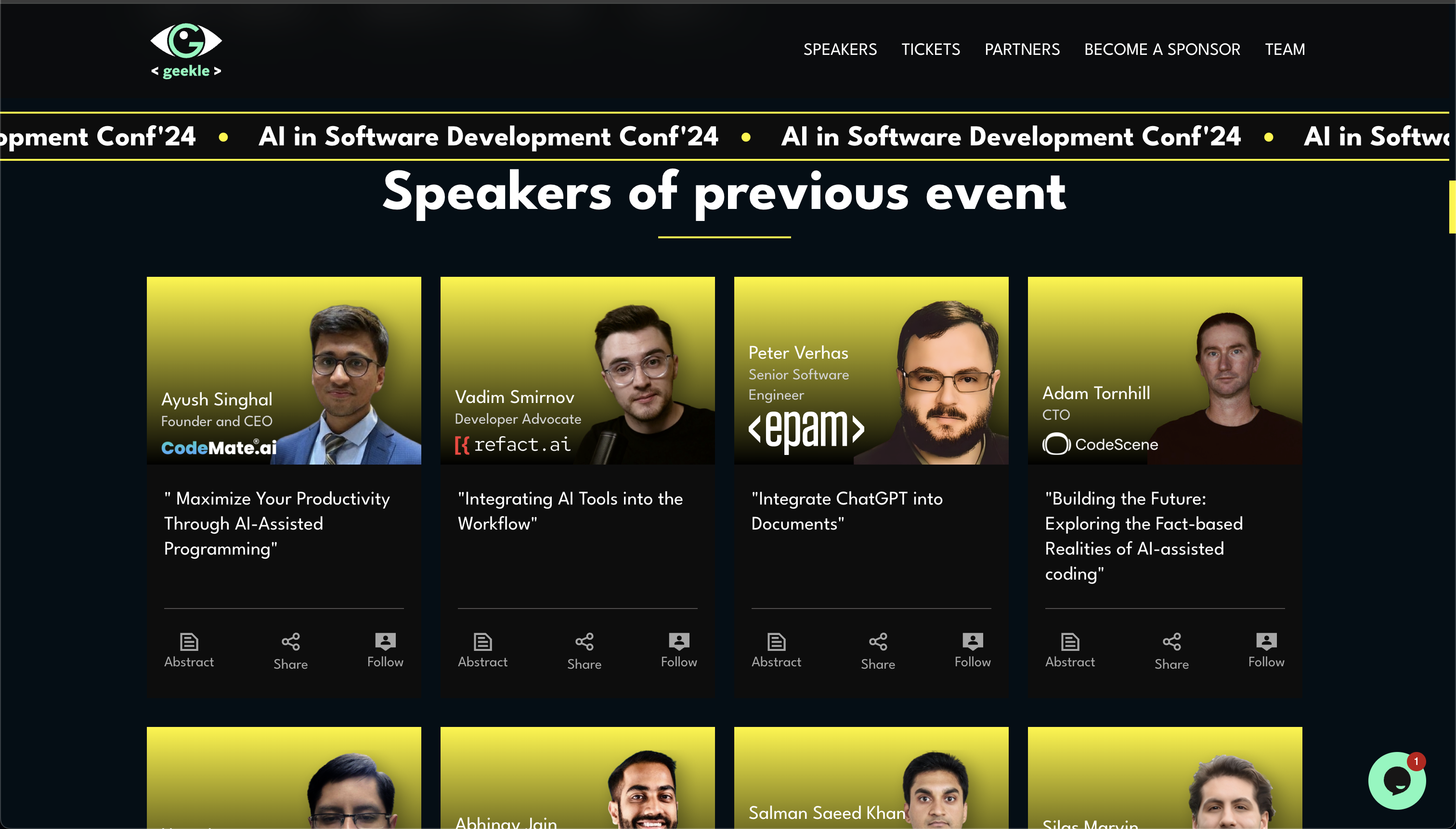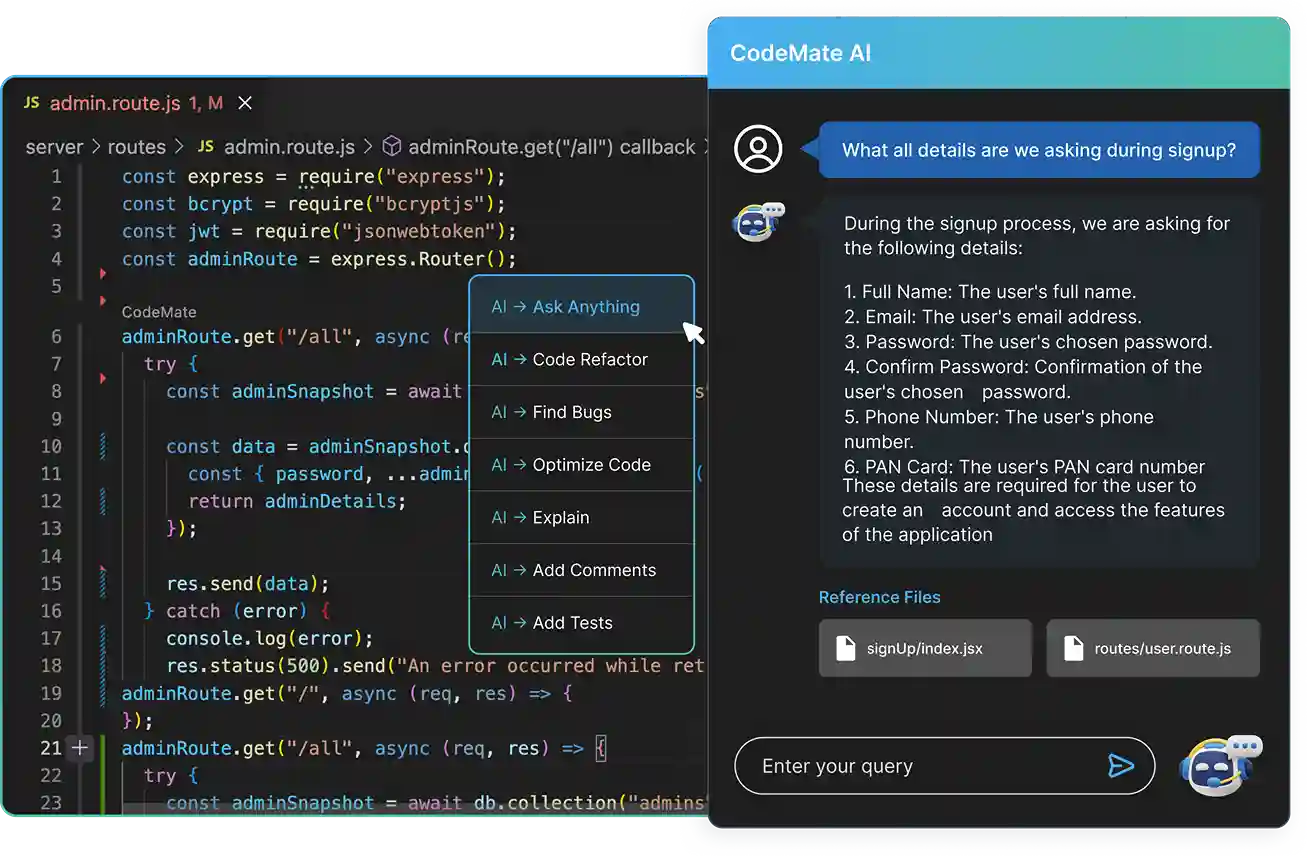Your full-stack AI Coding Agent
Ship products 20x faster with CodeMate AI — accelerating your entire development lifecycle.
lines of code generated so far
Trusted by engineers at
Say goodbye to Overloading Tabs
Say hello to smarter coding- CodeMate's Intuitive Interface makes Coding a Breeze!

Buy back your time to become 20x more productive

Go from idea to deployment in record time

Enterprise grade software vibe coded with in-built security measures
An AI pair programmer made for
Focus on solving problems, not debugging.
Choose a pricing plan
Proud to be recognised by






































We're the Talk of the Town
We are recognized by some of the most recognised tech, content, and news platforms, organisations and industry experts around the globe.

ASEAN-India Scalehub 2024 in Bali, Indonesia
CodeMate was one of the Top 40 growth stage startups from ASEAN and India selected for this flagship event
Read More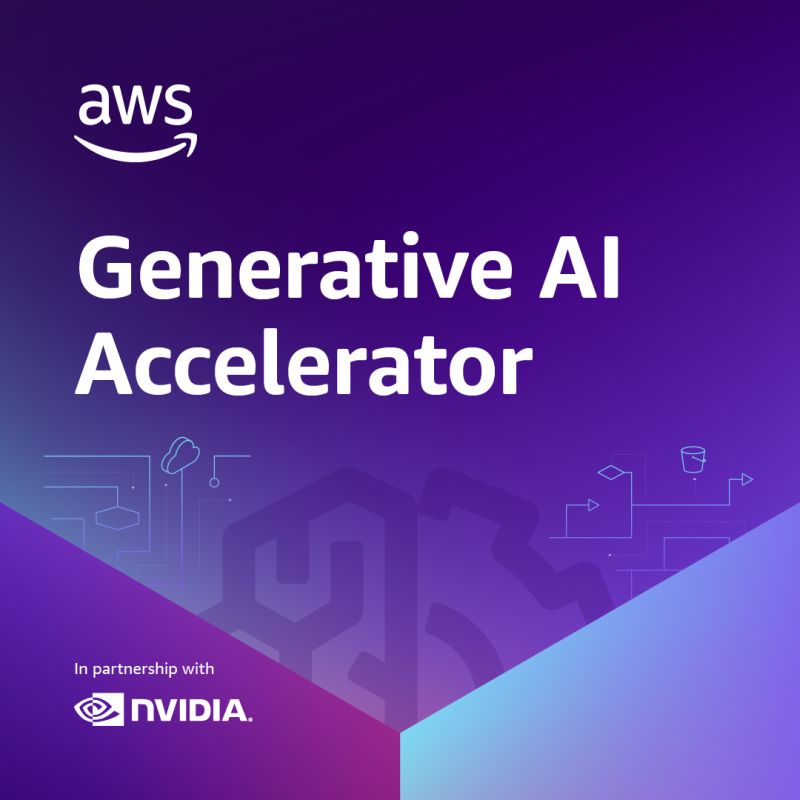
AWS APJ GenAI Spotlight 2024 (Previously ML Elevate)
CodeMate selected for the AWS Generative AI Spotlight program for top pre-seed and seed-stage ready startups across Asia-Pacific and Japan
Read More
Generative AI Startup Landscape Report, 2023 by Inc42
CodeMate was featured in this report as one of the top generative AI startups in India building in Code and Data domain
Read More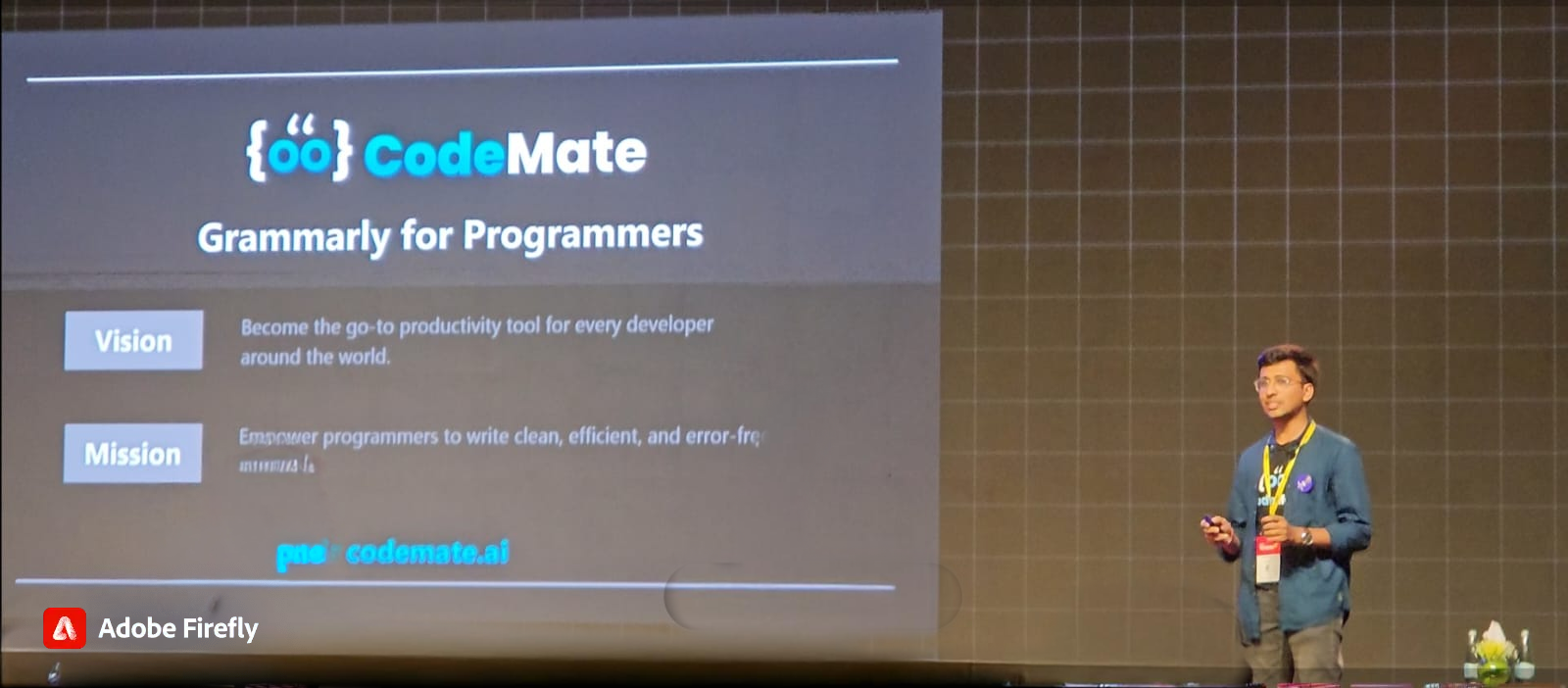
Tech30: Thirty most promising Indian startups of 2023
Selected amongst a list of India’s 30 most promising startups having the potential to be major disruptors.
Read More
How CodeMate Aspires To Become The Grammarly Of Coding
Inc42 featured CodeMate in this article on how the startup aims to become the Grammarly of coding
Read More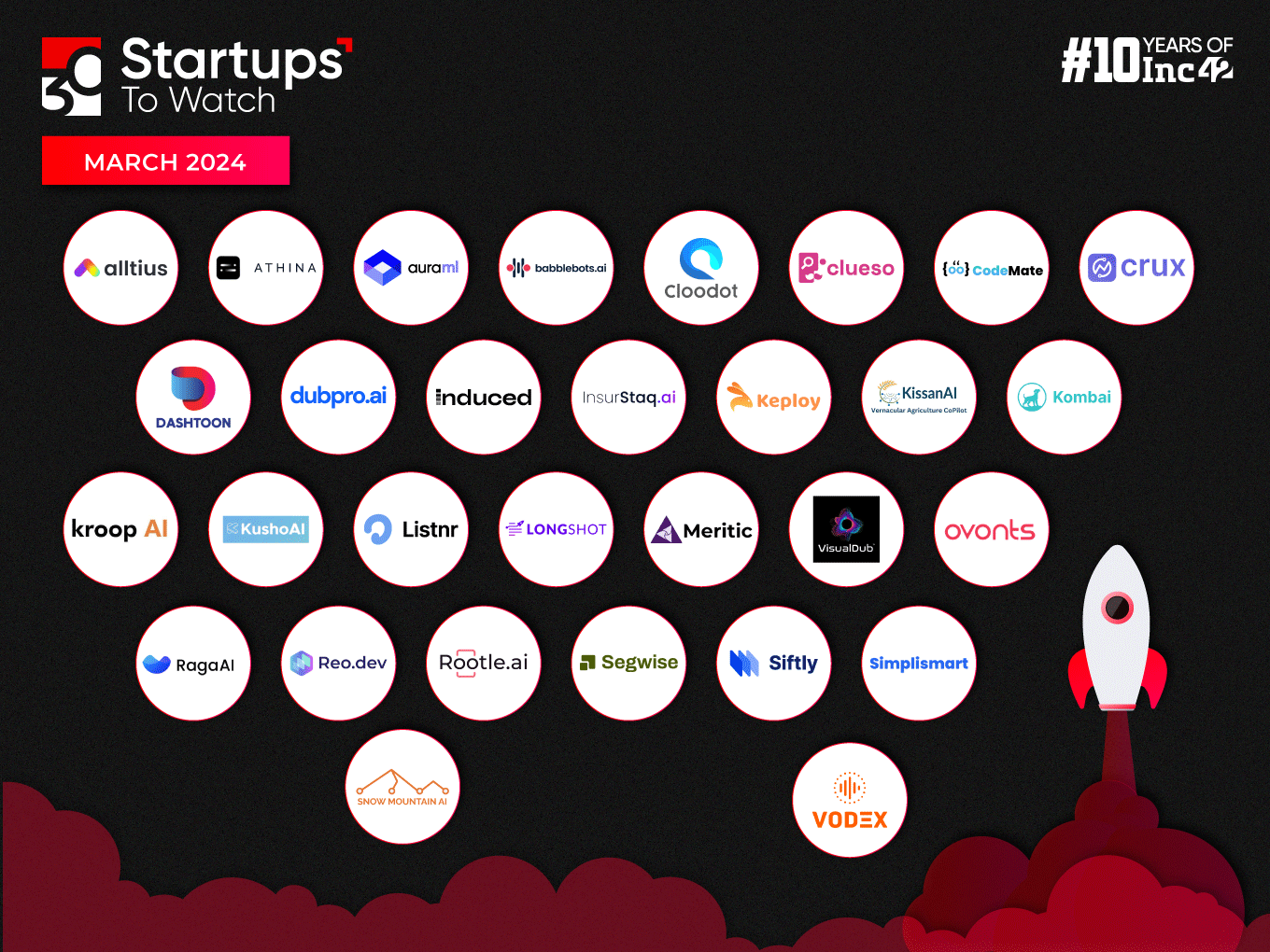
30 Startups To Watch: AI Startups That Caught Our Eyes In February 2024
CodeMate got featured in this prestiguous list of top 30 AI startups by Inc42
Read MoreFrequently asked questions
Our tool can help fix a variety of coding errors, including syntax errors,
logical errors, performance issues and even run-time errors. We use advanced
algorithms and machine learning techniques to analyze your code and provide
suggestions for improvement.
CodeMate can analyze your code against best practices and industry standards
to help identify potential issues and improve the overall quality of your
code. We can provide feedback on things like code style, naming guidelines,
formatting, documentation, and more.
Yes, our tool can suggest optimizations for your code, such as identifying
areas where you can use more efficient algorithms or data structures.
However, it's up to you to implement these optimizations in your code.
Our tool supports all programming languages and frameworks including but not limited to Python, JavaScript, Java, C++, C#, PHP, TypeScript, Ruby, Swift, Go, Kotlin, Rust, R, MATLAB, Perl, Shell scripting, SQL, Objective-C, Scala, Haskell, Dart, Elixir, Erlang, Fortran and Prolog. and many more. We're constantly adding support for new languages, so if you don't see your language working with CodeMate, please contact us and let us know. Moreover, you can also add the documentation of any new language/framework in your Knowledge base and refer it while asking questions to get up-to-date information.
Yes, we take the security and privacy of your code very seriously. We use
industry-standard encryption and security protocols to protect your code and
ensure that it remains private and secure at all times.
CodeMate offers a quick and easy way to fix your coding errors, without the
need for switching your existing environment. If you are working in Visual
Studio Code, you can simply install CodeMate extension there and start
using. Or else, you can use our own IDE to code and fix your errors.
The accuracy of the results generated by CodeMate depends on several
factors, including the quality and specificity of the code description
provided by the user. Our models are trained on the latest data available
from sources such as Stack Overflow and open-source repositories, but it's
important to note that they may not always produce perfect results. However,
users can edit and refine the results as needed to ensure that they meet
their specific requirements. Overall, we strive to provide the most accurate
and useful results possible to help developers improve their code.